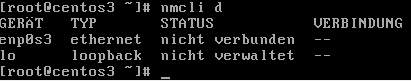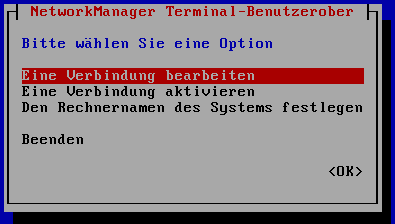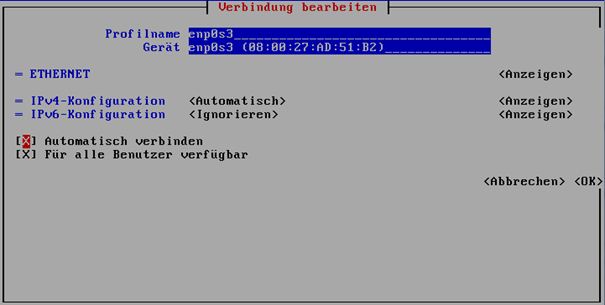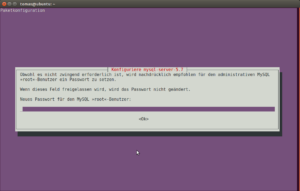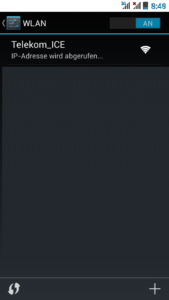Wie kann eine vorhandene VDI (Virtual Drive) Festplatte in Virtual Box vergrößern? In der GUI der Virtual Box (Version 5.1) gibt es keine Option. Die einzige mir bekannte Lösung ist VBoxManage.exe (C:\Program Files\Oracle\VirtualBox\VBoxManage.exe).
Der Aufruf erfolgt mit: VBoxManage.exe modifyhd "Absoluten Adresse zu VDI" --resize <neue Größe in MB>
Beispiel um eine vorhandene VDI Festplatte auf 40GB zu erhöhen C:\Program Files\Oracle\VirtualBox\VBoxManage.exe modifyhd C:\tomas\ubuntu\ubuntu.vdi --resize 40960
Weiteren VBoxManager Parameter :
Oracle VM VirtualBox Command Line Management Interface Version 5.1.6
(C) 2005-2016 Oracle Corporation
All rights reserved.
Usage:
VBoxManage [<general option>] <command>
General Options:
[-v|--version] print version number and exit
[-q|--nologo] suppress the logo
[--settingspw <pw>] provide the settings password
[--settingspwfile <file>] provide a file containing the settings password
Commands:
list [--long|-l] vms|runningvms|ostypes|hostdvds|hostfloppies|
intnets|bridgedifs|hostonlyifs|natnets|dhcpservers|
hostinfo|hostcpuids|hddbackends|hdds|dvds|floppies|
usbhost|usbfilters|systemproperties|extpacks|
groups|webcams|screenshotformats
showvminfo <uuid|vmname> [--details]
[--machinereadable]
showvminfo <uuid|vmname> --log <idx>
registervm <filename>
unregistervm <uuid|vmname> [--delete]
createvm --name <name>
[--groups <group>, ...]
[--ostype <ostype>]
[--register]
[--basefolder <path>]
[--uuid <uuid>]
modifyvm <uuid|vmname>
[--name <name>]
[--groups <group>, ...]
[--description <desc>]
[--ostype <ostype>]
[--iconfile <filename>]
[--memory <memorysize in MB>]
[--pagefusion on|off]
[--vram <vramsize in MB>]
[--acpi on|off]
[--pciattach 03:04.0]
[--pciattach 03:04.0@02:01.0]
[--pcidetach 03:04.0]
[--ioapic on|off]
[--hpet on|off]
[--triplefaultreset on|off]
[--apic on|off]
[--x2apic on|off]
[--paravirtprovider none|default|legacy|minimal|
hyperv|kvm]
[--paravirtdebug <key=value> [,<key=value> ...]]
[--hwvirtex on|off]
[--nestedpaging on|off]
[--largepages on|off]
[--vtxvpid on|off]
[--vtxux on|off]
[--pae on|off]
[--longmode on|off]
[--cpu-profile "host|Intel 80[86|286|386]"]
[--cpuid-portability-level <0..3>
[--cpuidset <leaf> <eax> <ebx> <ecx> <edx>]
[--cpuidremove <leaf>]
[--cpuidremoveall]
[--hardwareuuid <uuid>]
[--cpus <number>]
[--cpuhotplug on|off]
[--plugcpu <id>]
[--unplugcpu <id>]
[--cpuexecutioncap <1-100>]
[--rtcuseutc on|off]
[--graphicscontroller none|vboxvga|vmsvga]
[--monitorcount <number>]
[--accelerate3d on|off]
[--accelerate2dvideo on|off]
[--firmware bios|efi|efi32|efi64]
[--chipset ich9|piix3]
[--bioslogofadein on|off]
[--bioslogofadeout on|off]
[--bioslogodisplaytime <msec>]
[--bioslogoimagepath <imagepath>]
[--biosbootmenu disabled|menuonly|messageandmenu]
[--biosapic disabled|apic|x2apic]
[--biossystemtimeoffset <msec>]
[--biospxedebug on|off]
[--boot<1-4> none|floppy|dvd|disk|net>]
[--nic<1-N> none|null|nat|bridged|intnet|hostonly|
generic|natnetwork]
[--nictype<1-N> Am79C970A|Am79C973|
82540EM|82543GC|82545EM|
virtio]
[--cableconnected<1-N> on|off]
[--nictrace<1-N> on|off]
[--nictracefile<1-N> <filename>]
[--nicproperty<1-N> name=[value]]
[--nicspeed<1-N> <kbps>]
[--nicbootprio<1-N> <priority>]
[--nicpromisc<1-N> deny|allow-vms|allow-all]
[--nicbandwidthgroup<1-N> none|<name>]
[--bridgeadapter<1-N> none|<devicename>]
[--hostonlyadapter<1-N> none|<devicename>]
[--intnet<1-N> <network name>]
[--nat-network<1-N> <network name>]
[--nicgenericdrv<1-N> <driver>
[--natnet<1-N> <network>|default]
[--natsettings<1-N> [<mtu>],[<socksnd>],
[<sockrcv>],[<tcpsnd>],
[<tcprcv>]]
[--natpf<1-N> [<rulename>],tcp|udp,[<hostip>],
<hostport>,[<guestip>],<guestport>]
[--natpf<1-N> delete <rulename>]
[--nattftpprefix<1-N> <prefix>]
[--nattftpfile<1-N> <file>]
[--nattftpserver<1-N> <ip>]
[--natbindip<1-N> <ip>
[--natdnspassdomain<1-N> on|off]
[--natdnsproxy<1-N> on|off]
[--natdnshostresolver<1-N> on|off]
[--nataliasmode<1-N> default|[log],[proxyonly],
[sameports]]
[--macaddress<1-N> auto|<mac>]
[--mouse ps2|usb|usbtablet|usbmultitouch]
[--keyboard ps2|usb
[--uart<1-N> off|<I/O base> <IRQ>]
[--uartmode<1-N> disconnected|
server <pipe>|
client <pipe>|
tcpserver <port>|
tcpclient <hostname:port>|
file <file>|
<devicename>]
[--lpt<1-N> off|<I/O base> <IRQ>]
[--lptmode<1-N> <devicename>]
[--guestmemoryballoon <balloonsize in MB>]
[--audio none|null|dsound]
[--audiocontroller ac97|hda|sb16]
[--audiocodec stac9700|ad1980|stac9221|sb16]
[--clipboard disabled|hosttoguest|guesttohost|
bidirectional]
[--draganddrop disabled|hosttoguest]
[--vrde on|off]
[--vrdeextpack default|<name>
[--vrdeproperty <name=[value]>]
[--vrdeport <hostport>]
[--vrdeaddress <hostip>]
[--vrdeauthtype null|external|guest]
[--vrdeauthlibrary default|<name>
[--vrdemulticon on|off]
[--vrdereusecon on|off]
[--vrdevideochannel on|off]
[--vrdevideochannelquality <percent>]
[--usb on|off]
[--usbehci on|off]
[--usbxhci on|off]
[--usbrename <oldname> <newname>]
[--snapshotfolder default|<path>]
[--teleporter on|off]
[--teleporterport <port>]
[--teleporteraddress <address|empty>
[--teleporterpassword <password>]
[--teleporterpasswordfile <file>|stdin]
[--tracing-enabled on|off]
[--tracing-config <config-string>]
[--tracing-allow-vm-access on|off]
[--usbcardreader on|off]
[--autostart-enabled on|off]
[--autostart-delay <seconds>]
[--videocap on|off]
[--videocapscreens all|<screen ID> [<screen ID> ...]]
[--videocapfile <filename>]
[--videocapres <width> <height>]
[--videocaprate <rate>]
[--videocapfps <fps>]
[--videocapmaxtime <ms>]
[--videocapmaxsize <MB>]
[--videocapopts <key=value> [,<key=value> ...]]
[--defaultfrontend default|<name>]
clonevm <uuid|vmname>
[--snapshot <uuid>|<name>]
[--mode machine|machineandchildren|all]
[--options link|keepallmacs|keepnatmacs|
keepdisknames]
[--name <name>]
[--groups <group>, ...]
[--basefolder <basefolder>]
[--uuid <uuid>]
[--register]
import <ovfname/ovaname>
[--dry-run|-n]
[--options keepallmacs|keepnatmacs|importtovdi]
[more options]
(run with -n to have options displayed
for a particular OVF)
export <machines> --output|-o <name>.<ovf/ova>
[--legacy09|--ovf09|--ovf10|--ovf20]
[--manifest]
[--iso]
[--options manifest|iso|nomacs|nomacsbutnat]
[--vsys <number of virtual system>]
[--product <product name>]
[--producturl <product url>]
[--vendor <vendor name>]
[--vendorurl <vendor url>]
[--version <version info>]
[--description <description info>]
[--eula <license text>]
[--eulafile <filename>]
startvm <uuid|vmname>...
[--type gui|sdl|headless|separate]
controlvm <uuid|vmname>
pause|resume|reset|poweroff|savestate|
acpipowerbutton|acpisleepbutton|
keyboardputscancode <hex> [<hex> ...]|
setlinkstate<1-N> on|off |
nic<1-N> null|nat|bridged|intnet|hostonly|generic|
natnetwork [<devicename>] |
nictrace<1-N> on|off |
nictracefile<1-N> <filename> |
nicproperty<1-N> name=[value] |
nicpromisc<1-N> deny|allow-vms|allow-all |
natpf<1-N> [<rulename>],tcp|udp,[<hostip>],
<hostport>,[<guestip>],<guestport> |
natpf<1-N> delete <rulename> |
guestmemoryballoon <balloonsize in MB> |
usbattach <uuid>|<address>
[--capturefile <filename>] |
usbdetach <uuid>|<address> |
clipboard disabled|hosttoguest|guesttohost|
bidirectional |
draganddrop disabled|hosttoguest |
vrde on|off |
vrdeport <port> |
vrdeproperty <name=[value]> |
vrdevideochannelquality <percent> |
setvideomodehint <xres> <yres> <bpp>
[[<display>] [<enabled:yes|no> |
[<xorigin> <yorigin>]]] |
screenshotpng <file> [display] |
videocap on|off |
videocapscreens all|none|<screen>,[<screen>...] |
videocapfile <file>
videocapres <width>x<height>
videocaprate <rate>
videocapfps <fps>
videocapmaxtime <ms>
videocapmaxsize <MB>
setcredentials <username>
--passwordfile <file> | <password>
<domain>
[--allowlocallogon <yes|no>] |
teleport --host <name> --port <port>
[--maxdowntime <msec>]
[--passwordfile <file> |
--password <password>] |
plugcpu <id> |
unplugcpu <id> |
cpuexecutioncap <1-100>
webcam <attach [path [settings]]> | <detach [path]> | <list>
addencpassword <id>
<password file>|-
[--removeonsuspend <yes|no>]
removeencpassword <id>
removeallencpasswords
discardstate <uuid|vmname>
adoptstate <uuid|vmname> <state_file>
snapshot <uuid|vmname>
take <name> [--description <desc>] [--live]
[--uniquename Number,Timestamp,Space,Force] |
delete <uuid|snapname> |
restore <uuid|snapname> |
restorecurrent |
edit <uuid|snapname>|--current
[--name <name>]
[--description <desc>] |
list [--details|--machinereadable]
showvminfo <uuid|snapname>
closemedium [disk|dvd|floppy] <uuid|filename>
[--delete]
storageattach <uuid|vmname>
--storagectl <name>
[--port <number>]
[--device <number>]
[--type dvddrive|hdd|fdd]
[--medium none|emptydrive|additions|
<uuid|filename>|host:<drive>|iscsi]
[--mtype normal|writethrough|immutable|shareable|
readonly|multiattach]
[--comment <text>]
[--setuuid <uuid>]
[--setparentuuid <uuid>]
[--passthrough on|off]
[--tempeject on|off]
[--nonrotational on|off]
[--discard on|off]
[--hotpluggable on|off]
[--bandwidthgroup <name>]
[--forceunmount]
[--server <name>|<ip>]
[--target <target>]
[--tport <port>]
[--lun <lun>]
[--encodedlun <lun>]
[--username <username>]
[--password <password>]
[--initiator <initiator>]
[--intnet]
storagectl <uuid|vmname>
--name <name>
[--add ide|sata|scsi|floppy|sas|pcie]
[--controller LSILogic|LSILogicSAS|BusLogic|
IntelAHCI|PIIX3|PIIX4|ICH6|I82078|NVMe]
[--portcount <1-n>]
[--hostiocache on|off]
[--bootable on|off]
[--rename <name>]
[--remove]
bandwidthctl <uuid|vmname>
add <name> --type disk|network
--limit <megabytes per second>[k|m|g|K|M|G] |
set <name>
--limit <megabytes per second>[k|m|g|K|M|G] |
remove <name> |
list [--machinereadable]
(limit units: k=kilobit, m=megabit, g=gigabit,
K=kilobyte, M=megabyte, G=gigabyte)
showmediuminfo [disk|dvd|floppy] <uuid|filename>
createmedium [disk|dvd|floppy] --filename <filename>
[--size <megabytes>|--sizebyte <bytes>]
[--diffparent <uuid>|<filename>
[--format VDI|VMDK|VHD] (default: VDI)
[--variant Standard,Fixed,Split2G,Stream,ESX]
modifymedium [disk|dvd|floppy] <uuid|filename>
[--type normal|writethrough|immutable|shareable|
readonly|multiattach]
[--autoreset on|off]
[--property <name=[value]>]
[--compact]
[--resize <megabytes>|--resizebyte <bytes>]
[--move <full path to a new location>]
clonemedium [disk|dvd|floppy] <uuid|inputfile> <uuid|outputfile>
[--format VDI|VMDK|VHD|RAW|<other>]
[--variant Standard,Fixed,Split2G,Stream,ESX]
[--existing]
mediumproperty [disk|dvd|floppy] set <uuid|filename>
<property> <value>
[disk|dvd|floppy] get <uuid|filename>
<property>
[disk|dvd|floppy] delete <uuid|filename>
<property>
encryptmedium <uuid|filename>
[--newpassword <file>|-]
[--oldpassword <file>|-]
[--cipher <cipher identifier>]
[--newpasswordid <password identifier>]
checkmediumpwd <uuid|filename>
<pwd file>|-
convertfromraw <filename> <outputfile>
[--format VDI|VMDK|VHD]
[--variant Standard,Fixed,Split2G,Stream,ESX]
[--uuid <uuid>]
convertfromraw stdin <outputfile> <bytes>
[--format VDI|VMDK|VHD]
[--variant Standard,Fixed,Split2G,Stream,ESX]
[--uuid <uuid>]
getextradata global|<uuid|vmname>
<key>|enumerate
setextradata global|<uuid|vmname>
<key>
[<value>] (no value deletes key)
setproperty machinefolder default|<folder> |
hwvirtexclusive on|off |
vrdeauthlibrary default|<library> |
websrvauthlibrary default|null|<library> |
vrdeextpack null|<library> |
autostartdbpath null|<folder> |
loghistorycount <value>
defaultfrontend default|<name>
logginglevel <log setting>
usbfilter add <index,0-N>
--target <uuid|vmname>|global
--name <string>
--action ignore|hold (global filters only)
[--active yes|no] (yes)
[--vendorid <XXXX>] (null)
[--productid <XXXX>] (null)
[--revision <IIFF>] (null)
[--manufacturer <string>] (null)
[--product <string>] (null)
[--remote yes|no] (null, VM filters only)
[--serialnumber <string>] (null)
[--maskedinterfaces <XXXXXXXX>]
usbfilter modify <index,0-N>
--target <uuid|vmname>|global
[--name <string>]
[--action ignore|hold] (global filters only)
[--active yes|no]
[--vendorid <XXXX>|""]
[--productid <XXXX>|""]
[--revision <IIFF>|""]
[--manufacturer <string>|""]
[--product <string>|""]
[--remote yes|no] (null, VM filters only)
[--serialnumber <string>|""]
[--maskedinterfaces <XXXXXXXX>]
usbfilter remove <index,0-N>
--target <uuid|vmname>|global
sharedfolder add <uuid|vmname>
--name <name> --hostpath <hostpath>
[--transient] [--readonly] [--automount]
sharedfolder remove <uuid|vmname>
--name <name> [--transient]
guestproperty get <uuid|vmname>
<property> [--verbose]
guestproperty set <uuid|vmname>
<property> [<value> [--flags <flags>]]
guestproperty delete|unset <uuid|vmname>
<property>
guestproperty enumerate <uuid|vmname>
[--patterns <patterns>]
guestproperty wait <uuid|vmname> <patterns>
[--timeout <msec>] [--fail-on-timeout]
guestcontrol <uuid|vmname> [--verbose|-v] [--quiet|-q]
[--username <name>] [--domain <domain>]
[--passwordfile <file> | --password <password>]
run [common-options]
[--exe <path to executable>] [--timeout <msec>]
[-E|--putenv <NAME>[=<VALUE>]] [--unquoted-args]
[--ignore-operhaned-processes] [--profile]
[--no-wait-stdout|--wait-stdout]
[--no-wait-stderr|--wait-stderr]
[--dos2unix] [--unix2dos]
-- <program/arg0> [argument1] ... [argumentN]]
start [common-options]
[--exe <path to executable>] [--timeout <msec>]
[-E|--putenv <NAME>[=<VALUE>]] [--unquoted-args]
[--ignore-operhaned-processes] [--profile]
-- <program/arg0> [argument1] ... [argumentN]]
copyfrom [common-options]
[--dryrun] [--follow] [-R|--recursive]
<guest-src0> [guest-src1 [...]] <host-dst>
copyfrom [common-options]
[--dryrun] [--follow] [-R|--recursive]
[--target-directory <host-dst-dir>]
<guest-src0> [guest-src1 [...]]
copyto [common-options]
[--dryrun] [--follow] [-R|--recursive]
<host-src0> [host-src1 [...]] <guest-dst>
copyto [common-options]
[--dryrun] [--follow] [-R|--recursive]
[--target-directory <guest-dst>]
<host-src0> [host-src1 [...]]
mkdir|createdir[ectory] [common-options]
[--parents] [--mode <mode>]
<guest directory> [...]
rmdir|removedir[ectory] [common-options]
[-R|--recursive]
<guest directory> [...]
removefile|rm [common-options] [-f|--force]
<guest file> [...]
mv|move|ren[ame] [common-options]
<source> [source1 [...]] <dest>
mktemp|createtemp[orary] [common-options]
[--secure] [--mode <mode>] [--tmpdir <directory>]
<template>
stat [common-options]
<file> [...]
guestcontrol <uuid|vmname> [--verbose|-v] [--quiet|-q]
list <all|sessions|processes|files> [common-opts]
closeprocess [common-options]
< --session-id <ID>
| --session-name <name or pattern>
<PID1> [PID1 [...]]
closesession [common-options]
< --all | --session-id <ID>
| --session-name <name or pattern> >
updatega|updateguestadditions|updateadditions
[--source <guest additions .ISO>]
[--wait-start] [common-options]
[-- [<argument1>] ... [<argumentN>]]
watch [common-options]
metrics list [*|host|<vmname> [<metric_list>]]
(comma-separated)
metrics setup
[--period <seconds>] (default: 1)
[--samples <count>] (default: 1)
[--list]
[*|host|<vmname> [<metric_list>]]
metrics query [*|host|<vmname> [<metric_list>]]
metrics enable
[--list]
[*|host|<vmname> [<metric_list>]]
metrics disable
[--list]
[*|host|<vmname> [<metric_list>]]
metrics collect
[--period <seconds>] (default: 1)
[--samples <count>] (default: 1)
[--list]
[--detach]
[*|host|<vmname> [<metric_list>]]
natnetwork add --netname <name>
--network <network>
[--enable|--disable]
[--dhcp on|off]
[--port-forward-4 <rule>]
[--loopback-4 <rule>]
[--ipv6 on|off]
[--port-forward-6 <rule>]
[--loopback-6 <rule>]
natnetwork remove --netname <name>
natnetwork modify --netname <name>
[--network <network>]
[--enable|--disable]
[--dhcp on|off]
[--port-forward-4 <rule>]
[--loopback-4 <rule>]
[--ipv6 on|off]
[--port-forward-6 <rule>]
[--loopback-6 <rule>]
natnetwork start --netname <name>
natnetwork stop --netname <name>
natnetwork list [<pattern>]
hostonlyif ipconfig <name>
[--dhcp |
--ip<ipv4> [--netmask<ipv4> (def: 255.255.255.0)] |
--ipv6<ipv6> [--netmasklengthv6<length> (def: 64)]]
create |
remove <name>
dhcpserver add|modify --netname <network_name> |
--ifname <hostonly_if_name>
[--ip <ip_address>
--netmask <network_mask>
--lowerip <lower_ip>
--upperip <upper_ip>]
[--enable | --disable]
dhcpserver remove --netname <network_name> |
--ifname <hostonly_if_name>
usbdevsource add <source name>
--backend <backend>
--address <address>
usbdevsource remove <source name>
Introspection and guest debugging:
VBoxManage debugvm <uuid|vmname> dumpvmcore [--filename=name]
VBoxManage debugvm <uuid|vmname> info <item> [args...]
VBoxManage debugvm <uuid|vmname> injectnmi
VBoxManage debugvm <uuid|vmname> log [[--release] | [--debug]]
[group-settings...]
VBoxManage debugvm <uuid|vmname> logdest [[--release] | [--debug]]
[destinations...]
VBoxManage debugvm <uuid|vmname> logflags [[--release] | [--debug]] [flags...]
VBoxManage debugvm <uuid|vmname> osdetect
VBoxManage debugvm <uuid|vmname> osinfo
VBoxManage debugvm <uuid|vmname> osdmesg [--lines=lines]
VBoxManage debugvm <uuid|vmname> getregisters [--cpu=id] [reg-set.reg-name...]
VBoxManage debugvm <uuid|vmname> setregisters [--cpu=id]
[reg-set.reg-name=value...]
VBoxManage debugvm <uuid|vmname> show [[--human-readable] | [--sh-export] |
[--sh-eval] | [--cmd-set]] [settings-item...]
VBoxManage debugvm <uuid|vmname> stack [--cpu=id]
VBoxManage debugvm <uuid|vmname> statistics [--reset] [--descriptions]
[--pattern=pattern]
Extension package management:
VBoxManage extpack install [--replace] <tarball>
VBoxManage extpack uninstall [--force] <name>
VBoxManage extpack cleanup