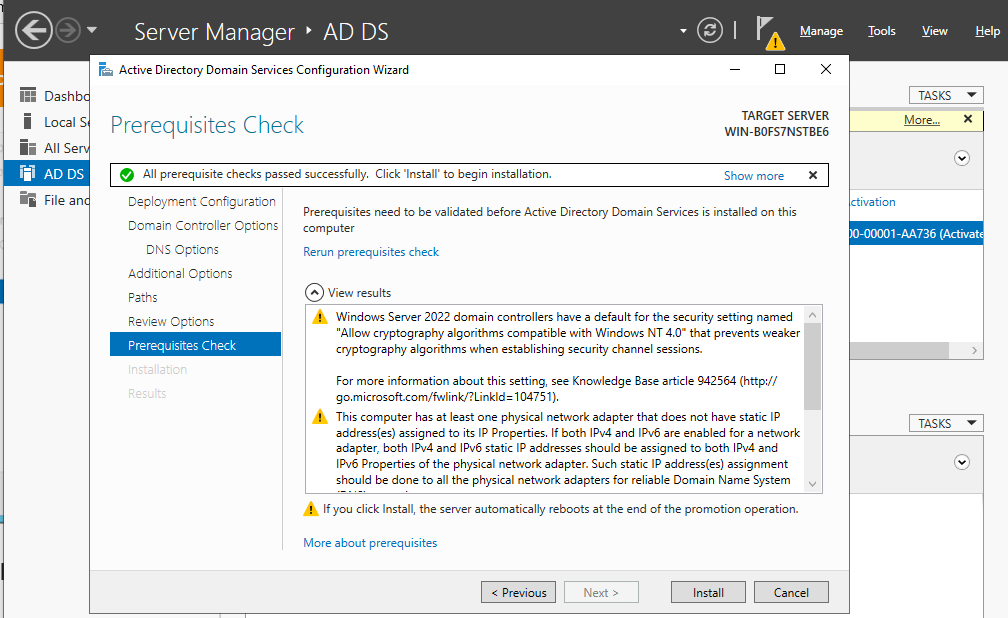Ziel ist die Installation zum Testzwecken von MS Active Directory in einer virtual box
Setup Windows Server 2022
Download ISO from https://www.microsoft.com/en-us/evalcenter/download-windows-server-2022
Install Windows Active Directory
- Server Manager > Manage > Add Roles and Features
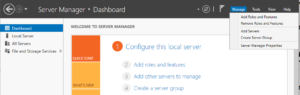
- Opens the Add Roles and Features Wizard
- Wähle Role-based or feature-based installation
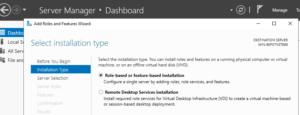
- Wähle Select a server from the server pool
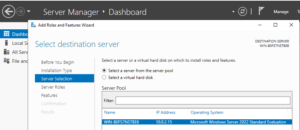
- Wähle Active Directory Domain Services aus Roles
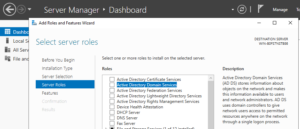
- Bestätige Add Features
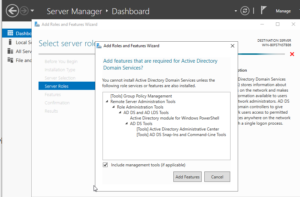
- Bestätige Select Features
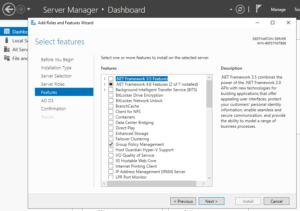
- Bestätige Active Directory Somain Services
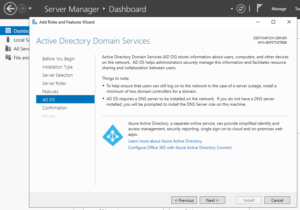
- Übersicht Confirmation installation sections
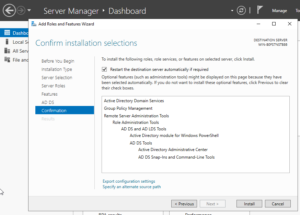
Promote Server to Domain Controller
- Klick Promote this Server to Domain Controller
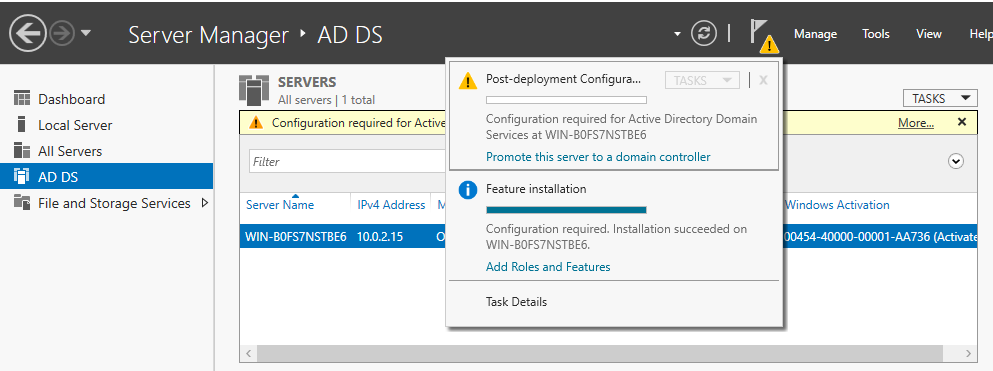
- Enter new Root domain name (e.g. winlab.tomdus.lab)
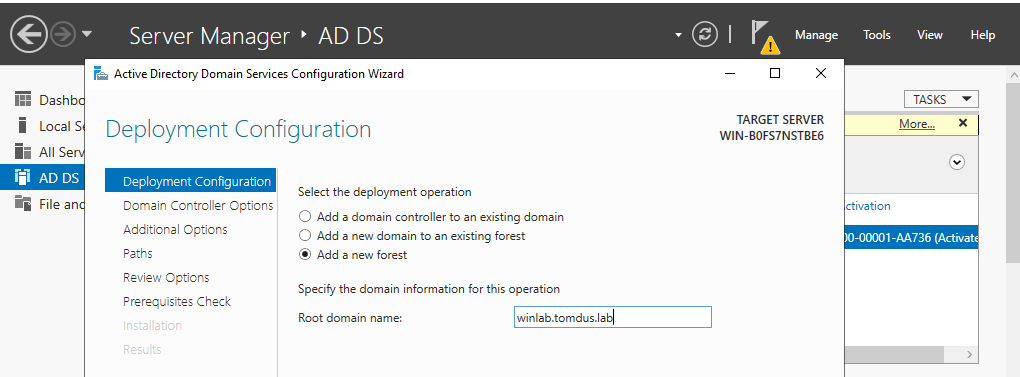
- Setzte Directory Service Restore Mode Password
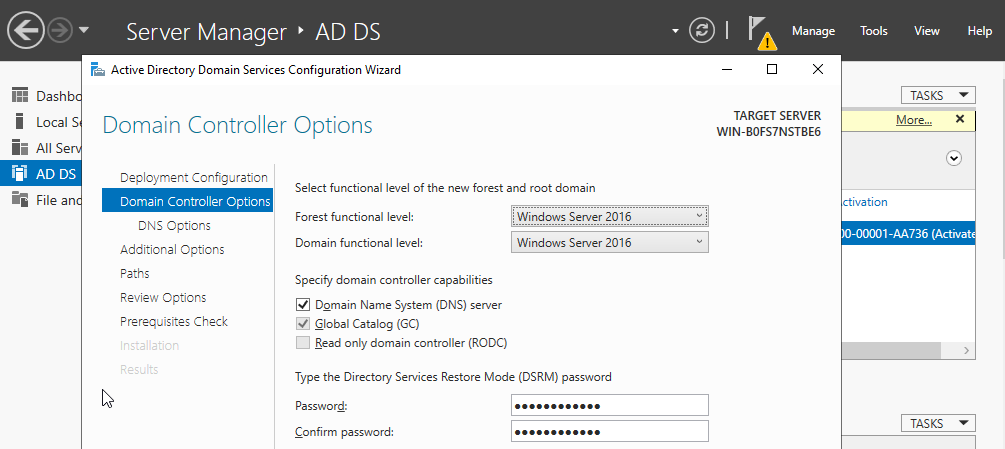
- Ignore DNS Options

- Bestätige NetBIOS Domain Name (Immer in Großbuchstaben)
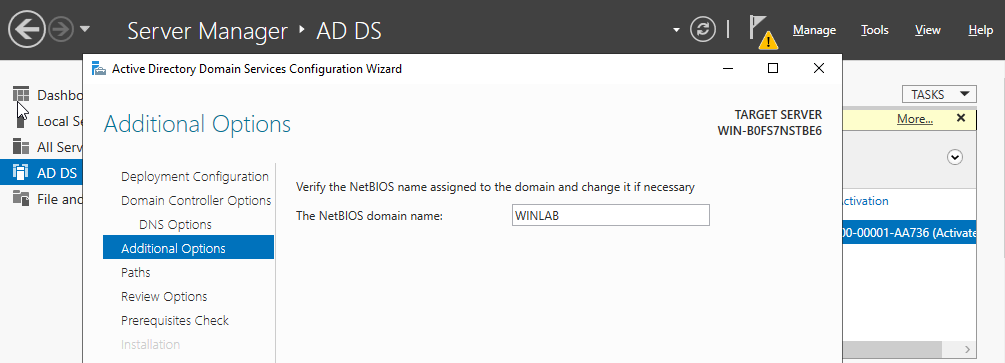
- Installations Pfade

- Review Options
- Prerequisites Checks – Klick Install